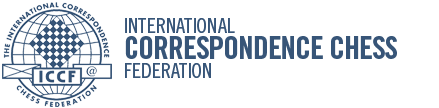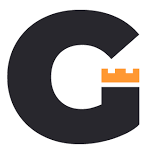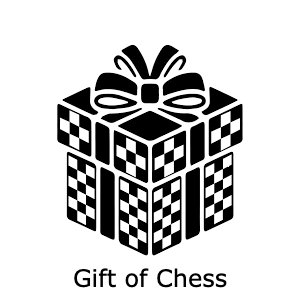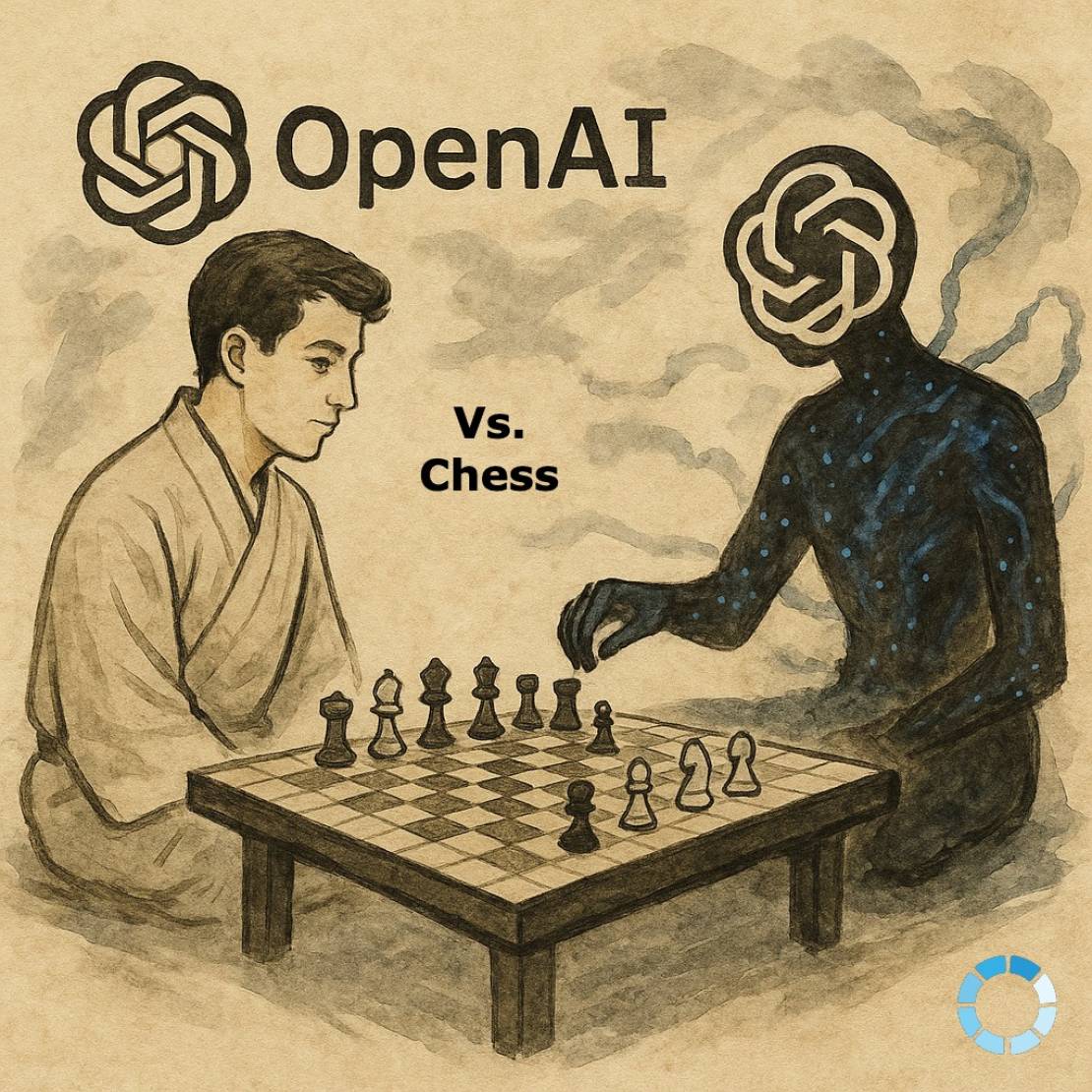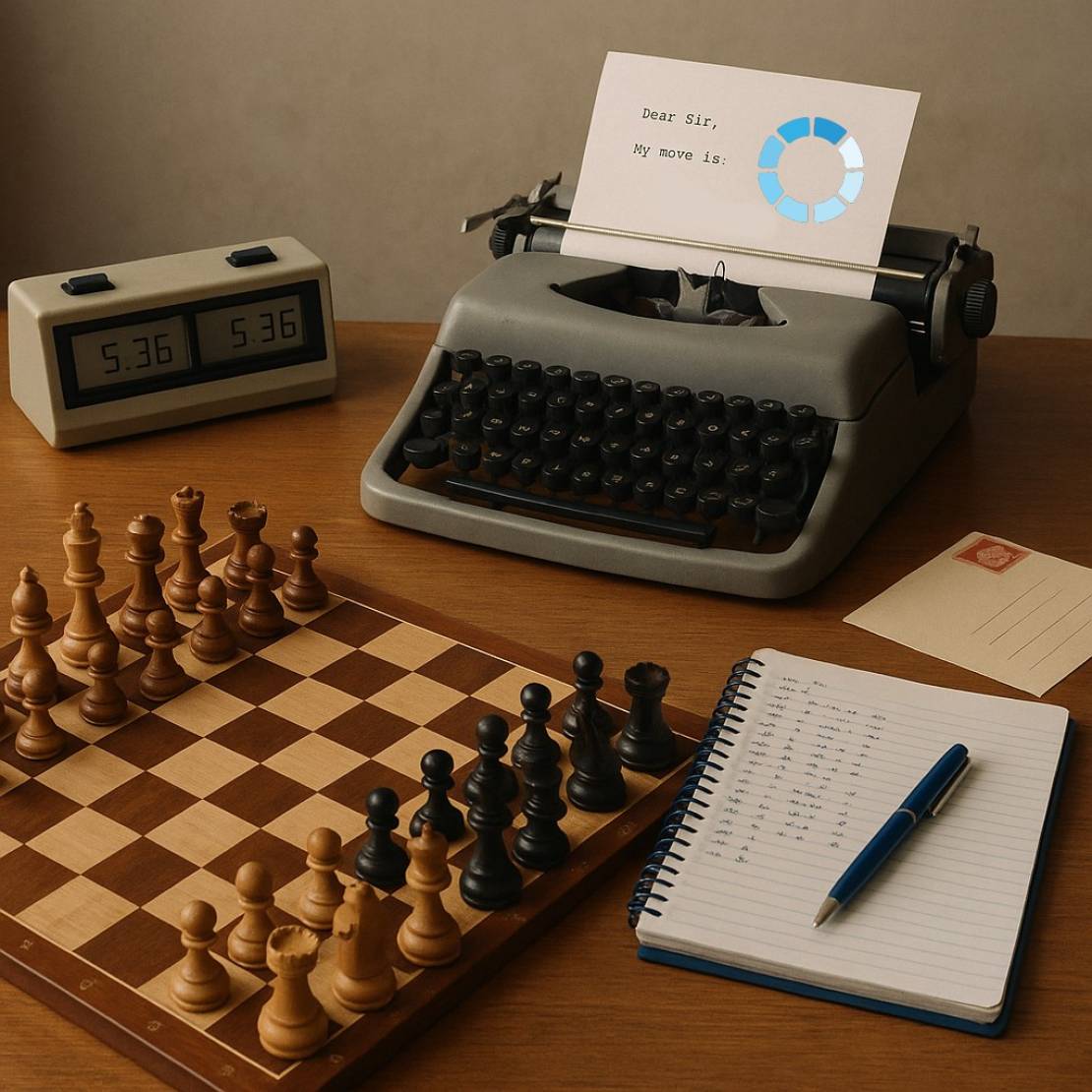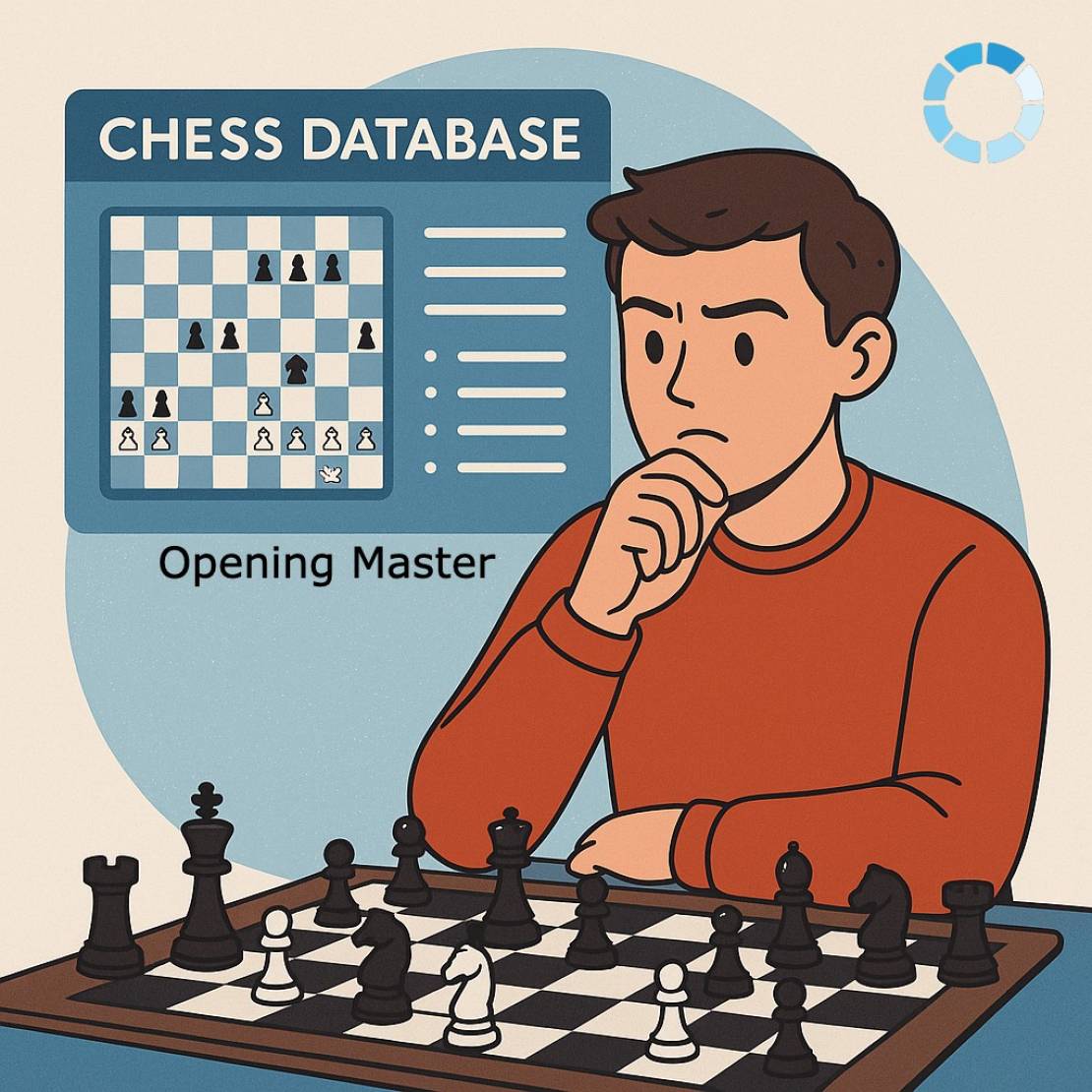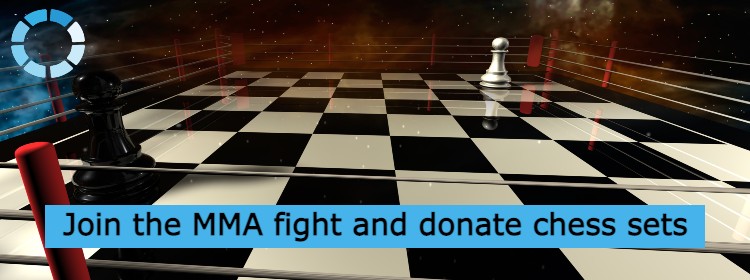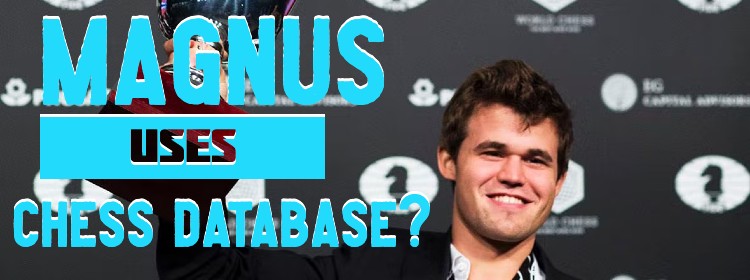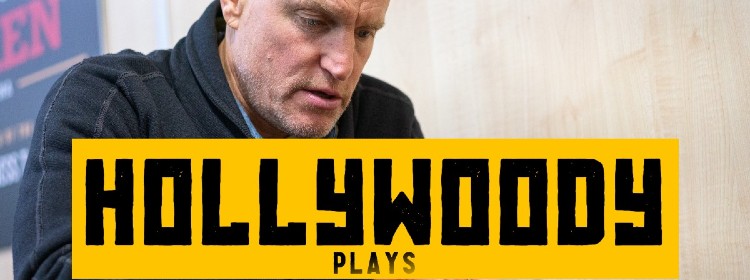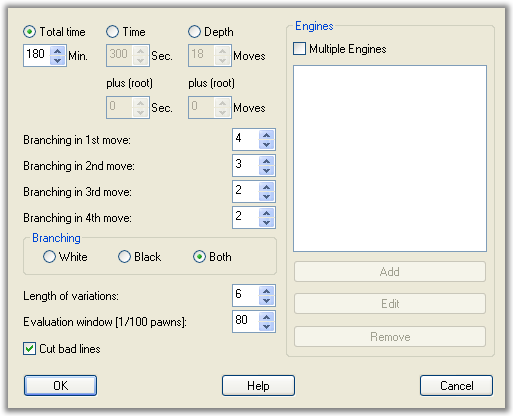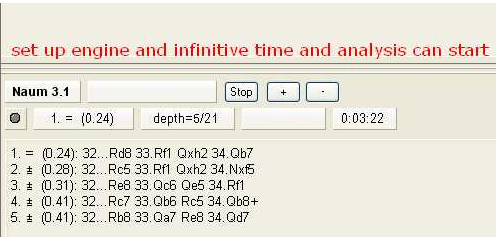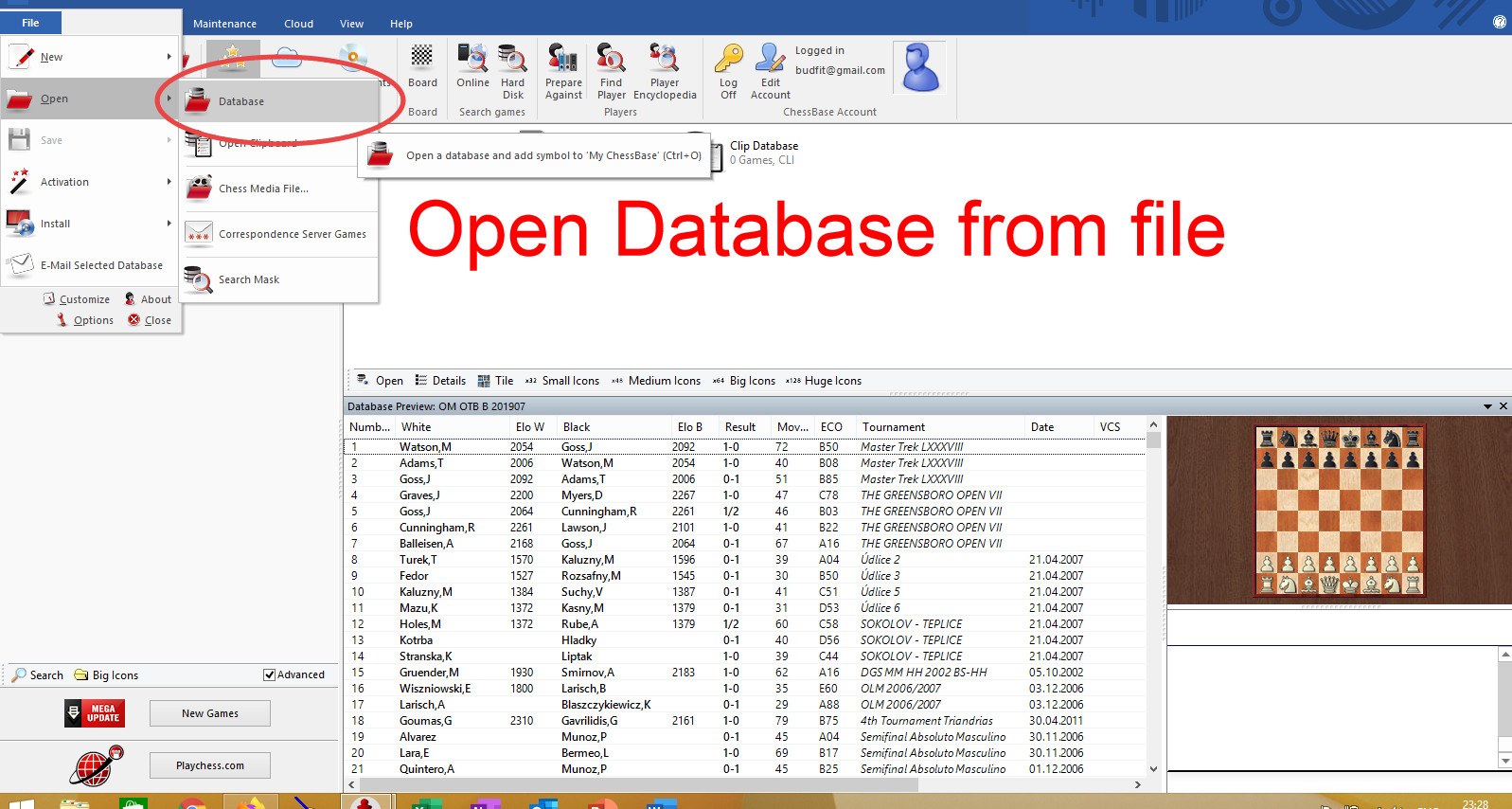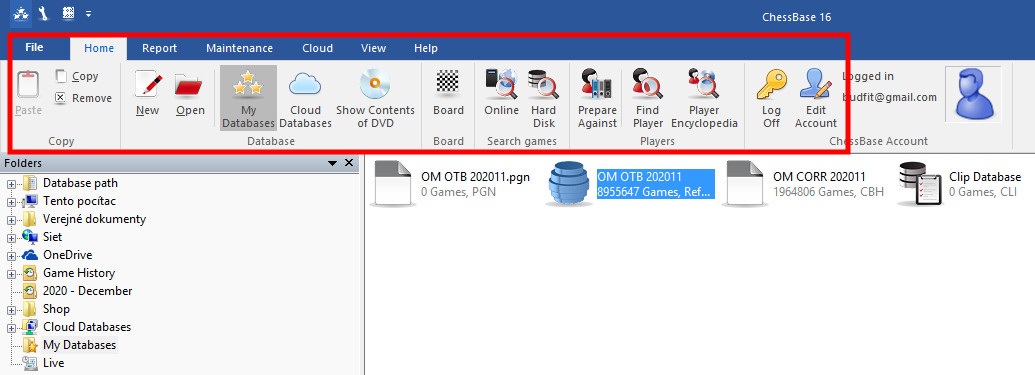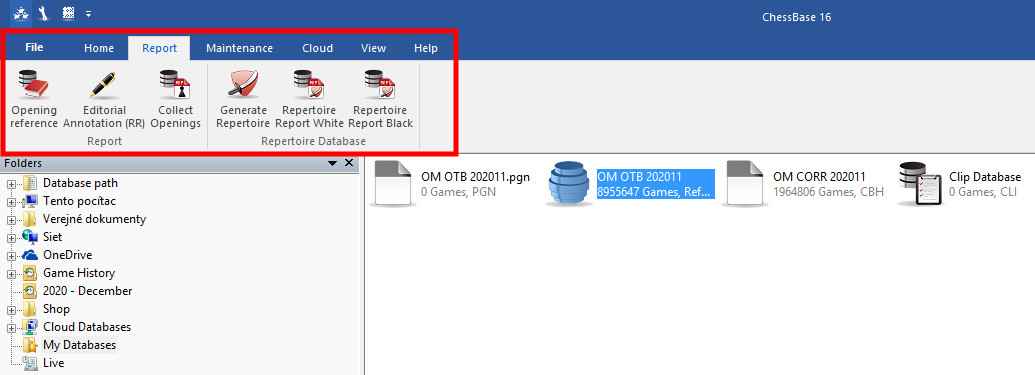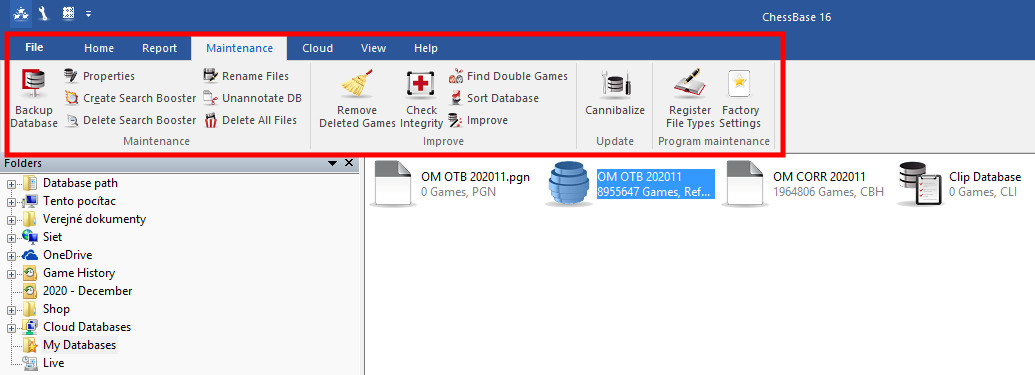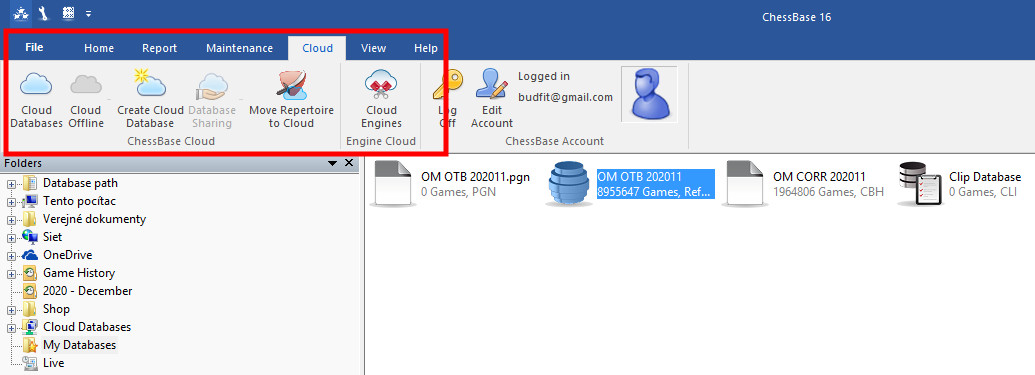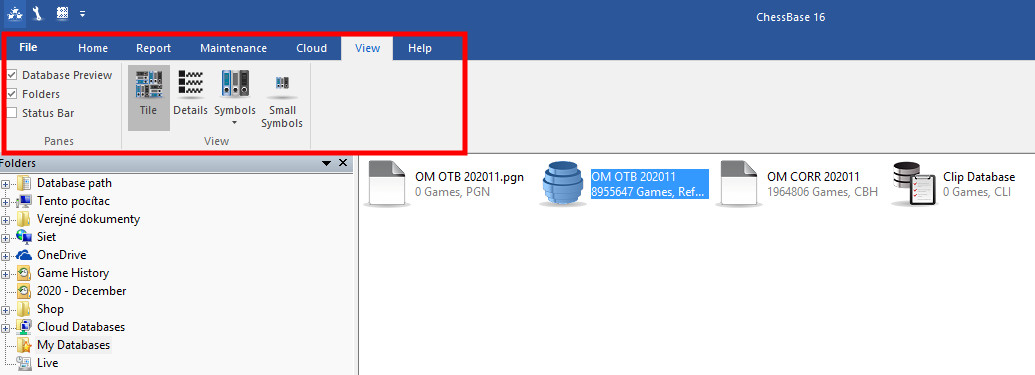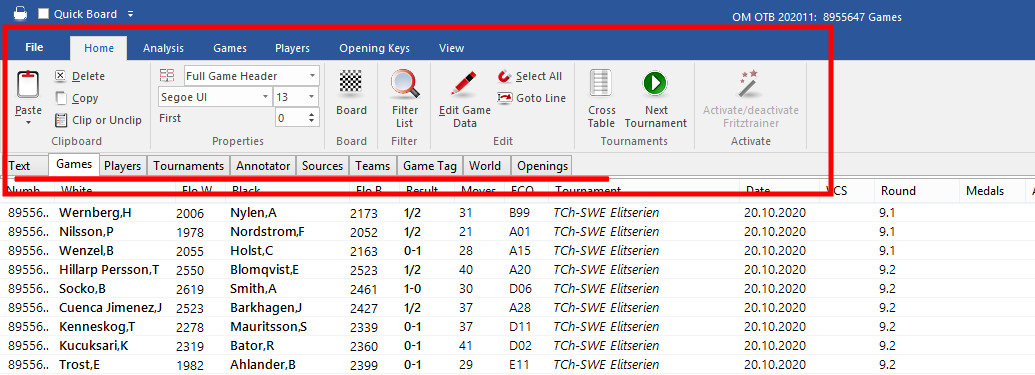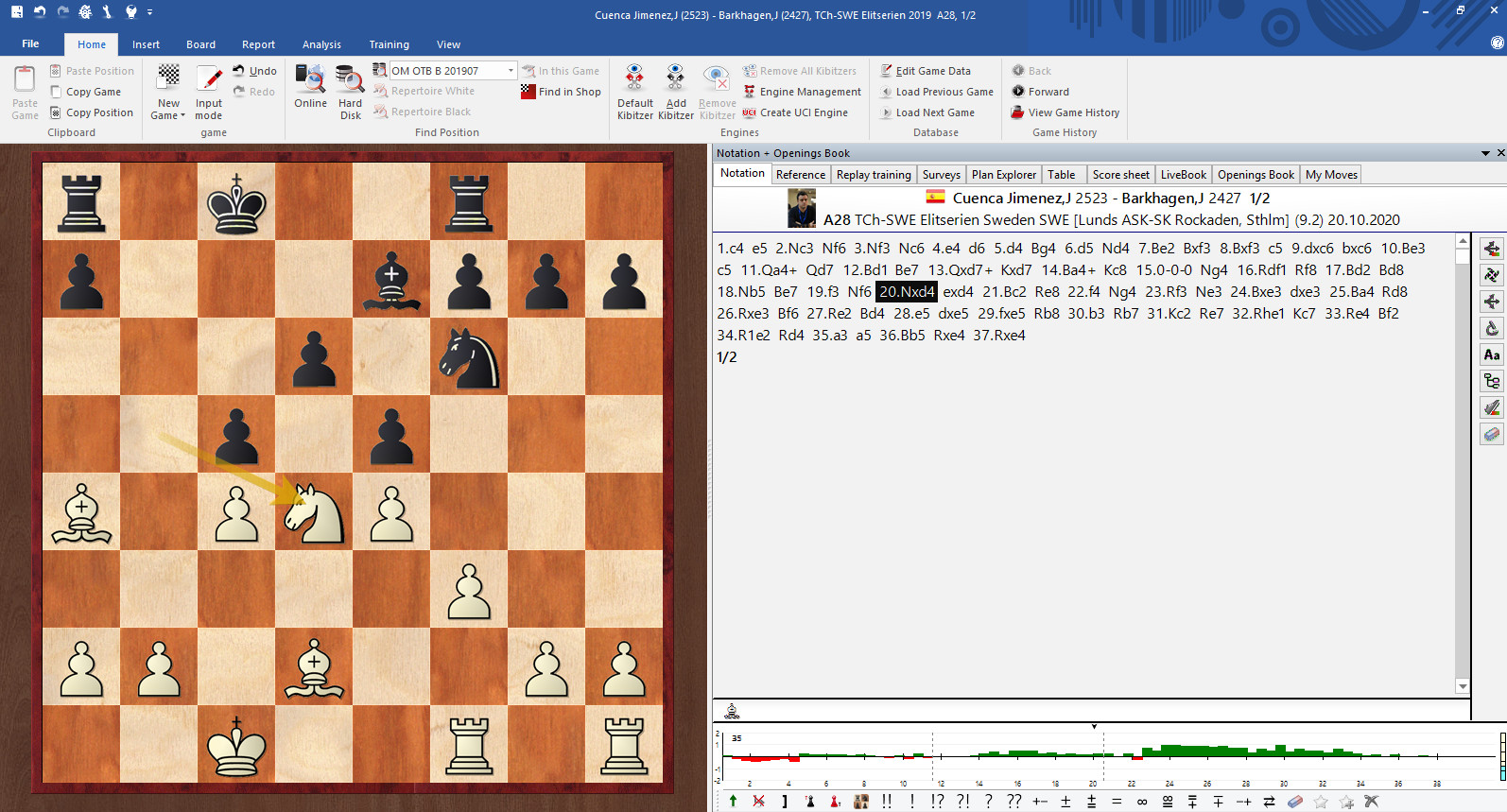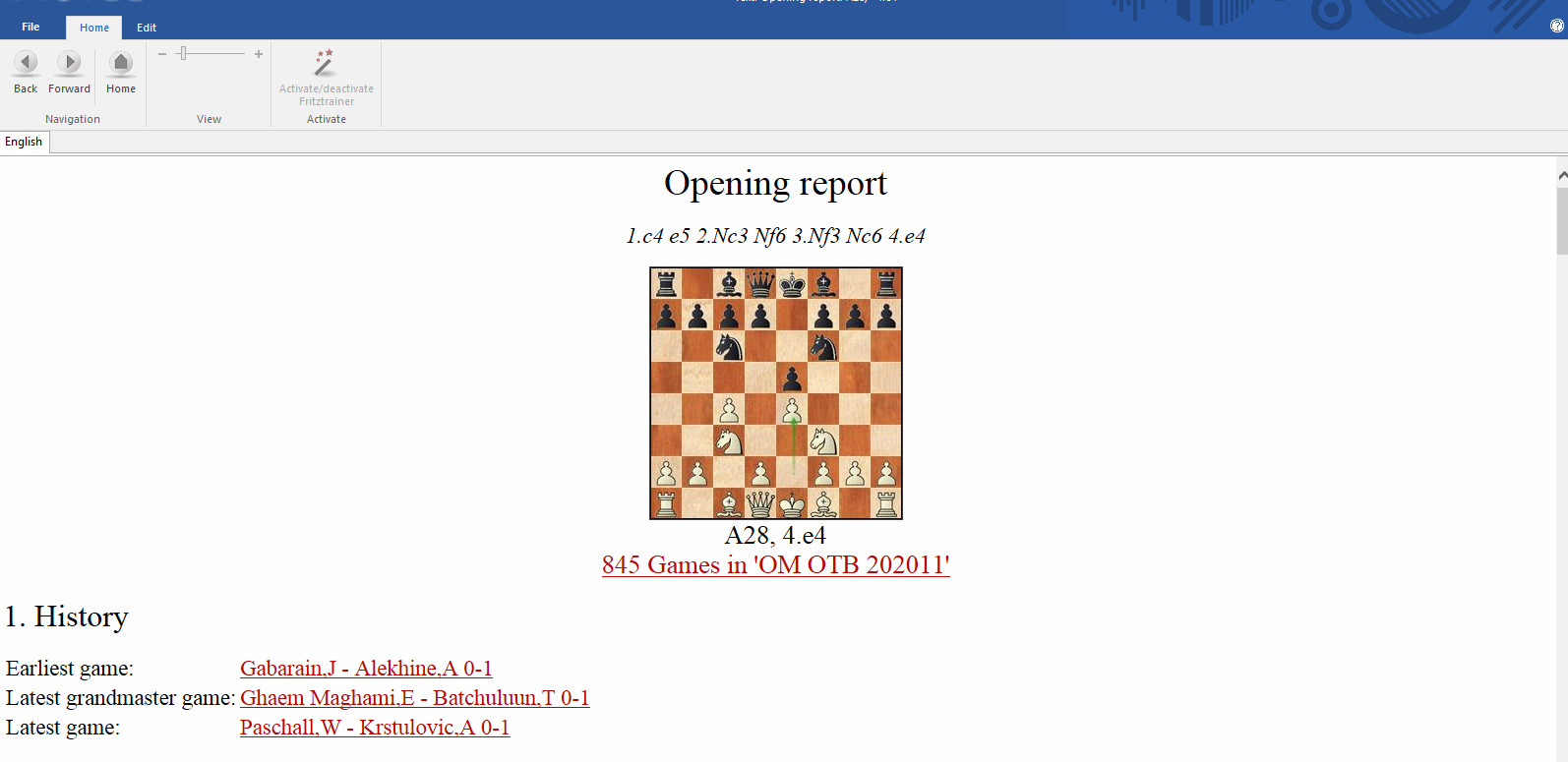Most used functions
- Details
-
Hits: 22589
Which are the parameters of any chess database:
a/ magnitude in terms of how many games or positions
b/ format of the saved data
c/ content value of the DATABASE!!
d/ speed of searching, physical storage based on the selection criteria
e/ possibility of duplicate games / or with same development of the game but with different players
f/ update to some fixed date
g/ minimal level criteria for entrance to the database (number of moves, presence of computer games, Internet portals, ELO of players, ‘blitz’ games etc…)
h/ number of annotated games
You may thus obtain various databases. Many times they are of commercial base with various volumes / years or editions. Their disadvantage: the interested parties buy them and then they compete with same data for analyzing of openings and games themselves. They are quite expensive and their actualization once a year is obviously not adequate considering the need to follow up the news of the chess masters.
There is also so called self-learning with help of database programs. It is a range of openings, strategy, tactics and end-games. Essentially one must say, we should not confuse ‘database programs’ with ‘data games’ i.e. chess databases about which we are talking about.
The usage of CHESS DATABASE:
At first, we need to say that many chess players mismatch database program with Database as a collection of data. The database program such as ChessBase (CB), ChessAssistant (CA), Exachess, SCID is an instrument which runs under the operating system and manipulates with chess data. We are not introducing freeware such as ‘Jose’ and others due to their strong difference in performance against other commercial database programs. There are also other commercial programs like Chess Academy which did not get any larger spread. It still happens these days that despite the ‘enlightenment’ there are people who ask within the ‘database’ (chess data only) also commercial database program which uses this data. They have not noticed the difference, nor would they believe that both these things can be sold separately!
One must say in regards to database programs, there is a book manual of ChessBase translated to many languages. There is however quite an advantage for CA and Bookup as they both have downloadable videos in English on the Internet about using of the programs.
What exactly does chess player expect from database program?
At first, he is waiting for an answer where to move in the opening. The purpose of the lectures is absolutely not to confirm whatever there is in that database one needs to oblige. It is purely an analysis of a position from all possible views, e.g:
a/ the number of appearance replies for one move.
b/ when and by whom it was played, and games alone with possibility to re-play.
c/ if database contains commentaries, then opinion of the annotator on key moments of the game
d/ the possibility of watching next sequel and statistics of individual moves of the sequel.
e/ Each database program contains also chess programs (i.e. engines) which know in the right moment to perform the ‘reference analyses’ of the positions.
In this, but also in other analyses, man and machine can be very good partners, but only if you know the weak parts of the engines such as:
- valuation of closed pawn structures
- diagnosis of the possibility of next never-ending check, eventually 3x repeat of the same position
- inept change of figures right before moving into the end-game
- end-game continuation itself and the rule of 50 moves, meaningless chasing of the king in some end-games, not recognizing obvious draw
- closed positions of the middle game
- inability to correctly valuate some openings
- Orthodox understanding that rock is more then bishop or knight.
- bad valuation of positions where there is obvious non-balanced material
- willingness to move h6 also in dangerous positions, underestimation of sacrifice
- intuition for attack moment
- not every best move is the best
- ability of strategic maneuver before end-game
- not understanding that many times threat is more then execution
The engines plays simply strict, based on the rules and they behave like that. Every year there are new engines which gradually remove the above mentioned defects. Many times the quality and power of the engine depends on if the engine programmer is also a good chess player. If there is such a combination once in a while we call it ‘fishie’ (or baby fish). The analysis of individual engine problematic, its setup of the parameters and tournaments would require a separate web site.
Same for the outputs from DATABASE programs, they can be deceitful from reason:
- a database statistics does not take into consideration the game style of players and their strength. It expresses as average. In addition, if the move is ‘brand new’, many times there is no statistical attachment of importance. There is also computer generated news, which was not examined yet.
- mistakes of the commentaries in annotations
- ability to recognize transposition opening (Bookup 2000 is good here because it does not save games but positions)
It is also necessary to trust but to check. With the interactive work human-machine, it is possible to reach the desired goal. The difference is also in analysis of the ended game vs. continuous. With continuous game, the engine is actually a counterpart which virtually replaced the opponent. Here the static analysis does no longer suffice because engines do not see behind the horizon. The interactive analysis is needed which CA allows. Eventually, the tournament set-up of engines against each other might help (e.g. 7 engines play 2 round games from the examined position – ‘round robin’)
Everything is of course time consuming and dependent on the hardware which you have at home. The speed of processor (one core or two or even more) – the performance of whole number arithmetic, the RAM memory - for hash table engines, hard disk drive (HDD) - for Nalimov’s end-games and DATABASE itself.
What do ICCF titled correspondence masters advise?
Create your own database of ended games. Analyze and comment for yourself with retroactive analysis. Create your own repository for white and black for several openings. In addition, if you are preparing yourself for some contest where an opponent already played more games which are in the database, it is possible to prepare by searching his games and examining his style and habits. All concrete techniques are in the manuals. Here the question remains: the de-duplicate of the database by creator of database. If you de-duplicate absolutely, then only one body of the game remains anytime – of course the best possible game.
The creators of Opening Master Database have thus a moral issue at which quality level it is offered to the public. Many times consumer databases compete who has more quantity and don't look back on quality. Lately, commercial databases add to their data youth contents of many times disputable quality. Also the ‘blitz’ contests do not add value to chess theory much. (the Blitz games is a distinctive style of chess, valuable mainly for practical chess players playing on-line for the sake of adrenalin and reflex practice)
Conclusion:
From the above we can conclude that chess DATABASE program and also ‘chess database’ is for life-time learning but can be also for actual usage in contests - be it practical or correspondence. In various discussion forums on different chess portals there have been a long term debate whether it is for amateurs, beginners or only for CS players. The answer could have been clarified:
a/ for people who do not have issues with information technology (IT) it is no problem at all. They comprehend what programs require from them and they adapt. However, first they must learn to play chess ;-). DATABASE program and Database can help them on the way.
b/ for the rest of the ‘old’ chess players it is a question of survival against younger opponents who don't have a problem with IT nor with understanding of the chess database position. There is effective guide to it which one should understand – how will you improve today to be better tomorrow. One of the answer is statistics. We wish our brains could remember 10 million games which had been played before and analyse it in a fraction of the second, until then we must use the DATABASES to do this job for us.
How to analyze a game
- Details
-
Hits: 25079
In the previous tutorials we have shown the possibility to analyze games quickly even without necessity to leave the ChessBase program /Opening Master database/ environment. The fact is however, the database environment is more useful when doing the database operations like sorting, finding position, showing statistics of possible moves who played this already and displaying the individual games.
If we would like to get involved in the real analysis of the game, the database environment is not so necessary because even though the number of game in the database does matter it is only in the opening phase, or eventually the game has not been added to the database yet and if not you have to help yourself.
Principally we need to distinguish between analysis of opened game and analysis of the ended game with known result. Both types of analysis are interesting for increasing knowledge level of the player.
Analysis of ended game
The ended game is a snapshot of the recent time or far back to the past. It can be own or somebody else’s game, GM level or lower. In any case the game analysis has certain features which can be used everywhere. Let's look at the most frequent tools when analysing the ended game
Database Opening Master 1.0.x
The Opening Master Database is great when analyzing the ended game mainly due to openings (8 -25 moves) which can be compared to the other games which have been already played. Please refer to the separate sections / reviews of Opening Master.
Graphic User Interface (GUI)
The GUI help a lot when analyzing the game. There are several GUIs which are world famous such as FRITZ, Chess Assistant, Chess Opening Wizard (formerly known as Bookup). Generally speaking each interface can work with certain type of data formats and certain types of engines. Unlike in ChessBase DB where engines run only in so called native format with extension .eng. in other environments (e.g. GUI) we know engines of so called UCI type (.exe). These stand-alone engines run under external environments as they don’t have their own. The engines play important role in analyzing static positions. (See list of engines free or commercial on wikipedia )

Knowledge base of analyzing positions
To deeply understand the rules of analyzing position behind you need to see a separate article which handles this important step.
Knowing your own game is a virtue. It is recalling of the entire game, all of the moves if some of them were not played under time pressure, or opposite – if opponent was not making moves pre-maturely. It is necessary to understand this simple factor while making analysis of the game, because these factors may have influenced dramatically the evolution of the game and determined the result of the game. Many of these games end up with a loss due to the time and one can only think hard about the reason of the failure.
If you already apply (d) it is worth to finish the analysis of the game by recording /annotating/ it so the found facts can be used in the future. The difference between analysis and annotating is the way of recording the game. One can be very detailed and one can be on high level describing only key positions. This very much depends on the annotator and his style.
It is assumed you are looking for the simplest yet most complete way of analysis of the ended game. We can use the 2 fold method:
• Starting with automated tools which are already offered using computer programs in the first round (see below)
• Continue with deeper individual analysis in certain point of time of a position. For this there are different tools which are used and will be described in a separate article.
Let’s look at the main helping tools which one can use when analyzing a ended game.
Open your GUI and install Opening Master
1) Open up your own GUI (in our case we use FRITZ GUI - it is assumed this Graphical Interface is successfully installed on your PC, if you don’t have it we suggest to purchase the license separately but of course you may be also working with other GUIs of your preference)
2) Set up Opening Master as your default DB. Go to: Menu -> Analysis -> Full Analysis. You must be set on ‘ended game’ and set “Opening Reference”. In the “reference DB screen, selecting the right folder where Opening Master 1.0.x is located.
Setting up of the time depends on how much you want your engine to spend on analysis of a certain position. After the analysis has started, the engine analyzes the game from backwards to front. Once the analysis is finished your first step is completed. After a closer look at your analysis output, you realize what you like about it and what not. This tool is also using the typical phrases of positions. Sometimes they are good and sometime not. You can delete it using ‘Menu-> Insert’ and change text before or after the move.
Second step involves deeper analysis in certain situations which you consider as important. Here you can as well use the automated tools offered by GUI programs. Go to: Menu-> Analysis-> Deep position analysis. Setting is self-explanatory.
Each analysis takes certain amount of time, and it is not possible to cover all aspects of it in this short tutorial because engines have their specific characteristics just as the computer chess itself. The selection of appropriate engine requires knowledge of features and capabilities of the engine as well its strength. The knowledge base describing this is also very long thus we will cover the most important facts only.
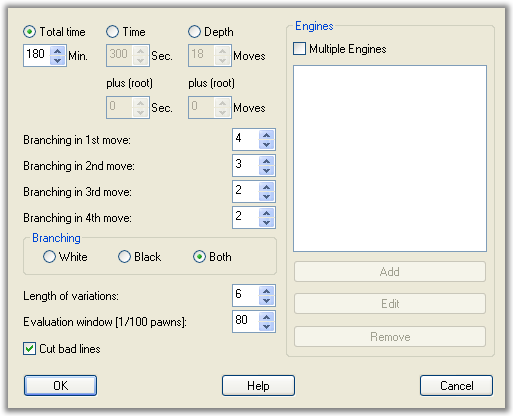
Analysis of open game
The analysis of the open game is a technical as well as ethical. In his book, Smith, R.: Modern Chess Analysis, Gambit 2004, ICCF Grand Master and US Champion Robin Smith for the first time opened up a dilemma on using computer analysis in the correspondence chess. The computer analysis is no longer a domain of correspondence chess players. We all know even the best players use the team of advisors and computer analysis so they have ready novelties in the openings or playing unexpected moves in the already played novelties.
Smith in this booked showed many weaknesses of the engines and inability to pick their results of analyses. Therefore you need to strictly differentiate supporting analysis which helps chess player to verify if he didn’t do any blunder moves (big mistakes) or looking if the variety of known moves is complete or not. Also the dynamic or interactive analysis simulates possible course of the game however nobody knows if players will play it – only the future will show it.
Static Analysis
It is possible to play a position using static approach using engines with “infinite time icon on FRITZ GUI” analysis. In depth of 20 half-moves the analysis is not completed and over 22 half-moves already useless. The results between these two figures are also questionable just as the entire analysis. Already R. Smith and many before defined engines with limited horizon view. They are not able to know what will happen after their analysis is performed. As we know the game is not set in 10 moves therefore many players use their intuition when guessing the future of the game.
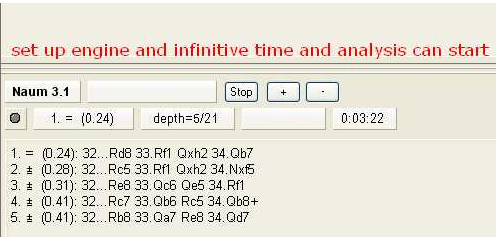
Interactive Analysis
When human while analyzing a game uses the engine to simulate an opponent. This analysis is bit more advanced as static one when player is simulating the answers using the engine. The problem is that many engines don’t understand or partially understand certain moves or don’t have them recorded at all. So which engine to choose from when doing the interactive analysis? The answer is the experience with the engine itself or faith the engine will not come up with anything better anyway. However this is NOT true at all. Many sharp positions which engine “Rybka” never sees, older engine “Junior” sees quite well. Almost all transitions into the endgame are heart attacks for all engines.
The value-add of the engines is far less important than many chess beginners would think of.
Dynamic Analysis
It is probably the most supportive analysis and goes far beyond the two above mentioned. The rules are simple : from given position you can run engines against each other to simulate the evolution of the game.
a. Shootout – two same engines play against each other
b. Round Robin tournament – when two different or more engines play against each other in tournament .
You may select either or but the end result is to be reviewed. Everything has its pros and cons. In the shootout tournaments where same engines play against each other, one loses the variety of chess programs because the program is set to play against itself. In the Round Robin tournaments the more powerful engines beats the less powerful, but is the result correct? Does it correspond to the reality? These are the questions which one should be aware of. Therefore even in this category one may not be certain what to do next… He and she can only guess and that is the beauty of today’s chess.
To conclude the analysis of the open game:
◦ The analysis of the open game can be performed by computer but also by literature or looking to the played games before
◦ The chess engine is good help but bad advisor. At the end of the game it will tell you what have you done wrongly and capitulate (withdraw) and call it your fault.
◦ The transition to endgames using engines is a nightmare. You should definitely avoid all known engines to help you here. (maybe the chess world is waiting for the next “perfect engine”) The only real suggestion is to use Nalimov tablebase of endgames.
You should create a great reserve of time when analyzing a game, anyway your next move will be done by your own intuition which improves with number of games played – sometimes 200 but sometimes already 30. (Real games, not blitz)
Working with OM inside Chessbase
- Details
-
Hits: 24751
The following tutorial will show basic menu usage in the Chessbase environment while using the Opening Master Database. The usage is split into THREE parts:
1) TOP MENU - working with the entire database from the top environment/workspace.
2) MENU INSIDE OPENING MASTER DATABASE - features the menu functionality and style as you are used to in the Chessbase environment, as well as the popular and most frequent usage of different sub-menu or tabs. For tutorial purposes, only the most frequently used menus are described however if you would like to review the entire Chessbase environment we recommend watching some of the cool instructional videos on YouTube.
3) MENU INSIDE INDIVIDUAL GAME - Focus on the most important menus which are available inside each individual game offered. Here you can study an opening of the game, examine the opening report, analyze open or closed positions, and many more...
TOP MENU
Chess Base offers a standard Windows-like environment that allows you to choose from 6 menu options:
• FILE - New - Open - Activation - Install - Email Selected Database - Customize - Options - About - Close
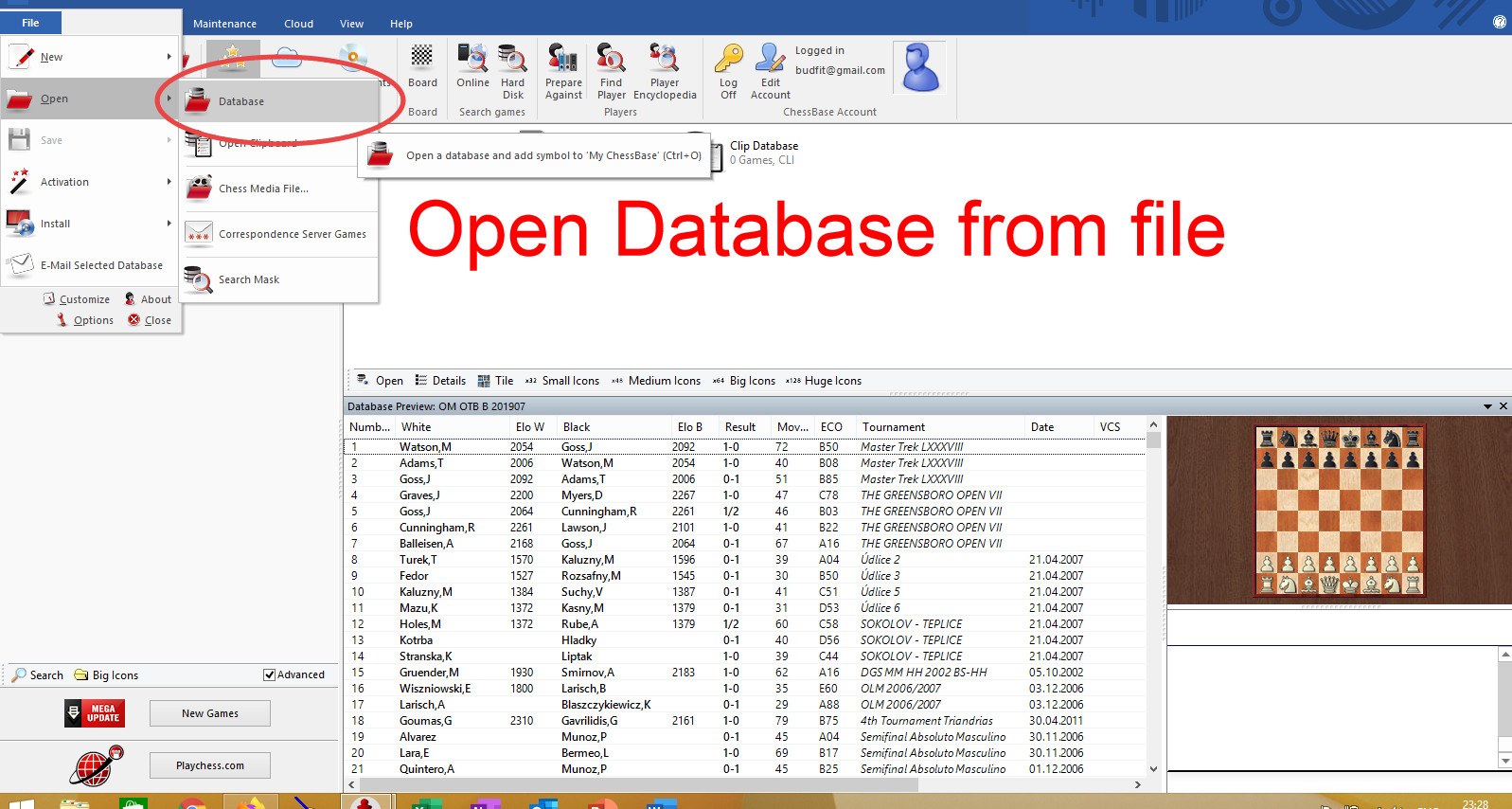
• HOME- Copy - Paste - Remove - New - Open - My Databases - Cloud Databases - Board - Online - Harddisk - Prepare Against - Find Player - Palyer Encyclopedia - Log off - Edit Account
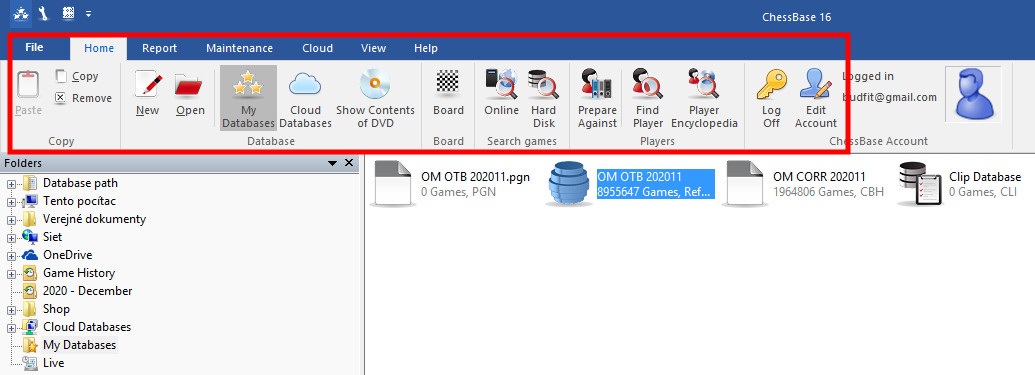
• REPORT - Opening Reference - Editorial Annotations - Collect Openings - Generate Repertoire - Repertoire White Report - Repertoire Black Report
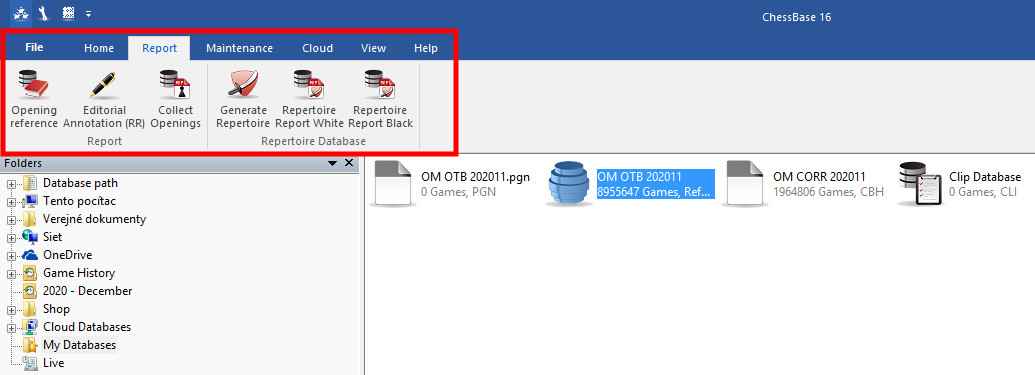
• Maintenance - Back Database - Properties - Create search booster - Delete Search Booster - Rename files - Unannotate DB - Delete all files - Remove Deleted Games - Check Integrity
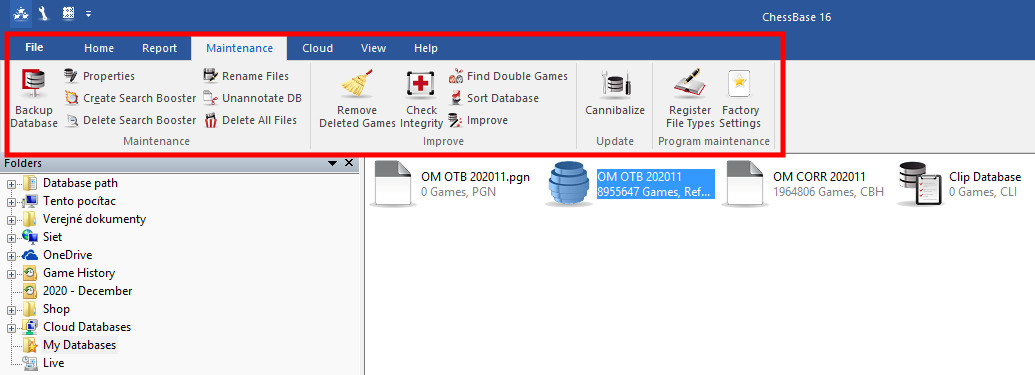
• CLOUD - Cloud Databases - Create Cloud Database - Move Repertoire to Cloud - Cloud Engines - Log off
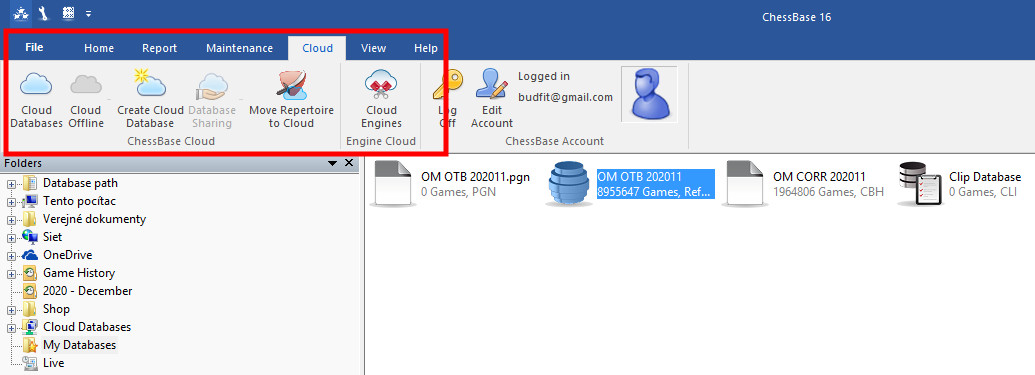
• VIEW - HELP
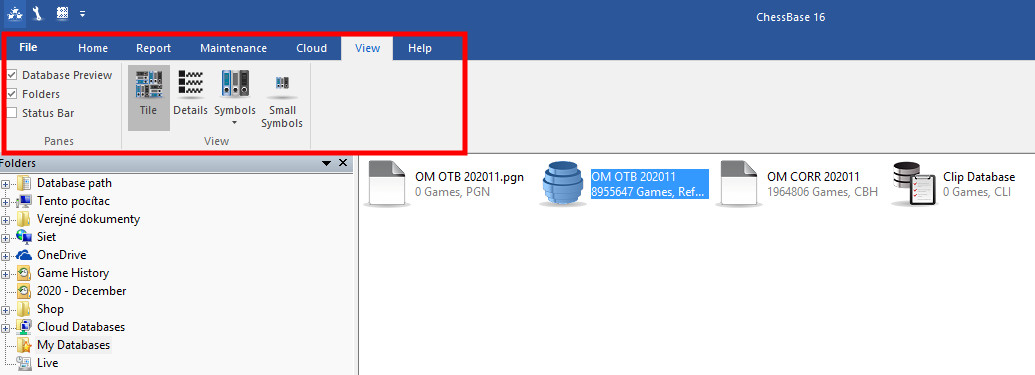
MY DATABASES
The most frequent usage in the top menu is HOME - MY DATABASES. Here we focus on the Database sub-menu. You can perform some interesting actions with your database (after you installed it successfully onto your workspace - see the separate tutorial for installation of OM DB). The most important menu is when you go inside the database - Opening Master and see the individual menu there.
HOME - ANALYSIS - GAMES - PLAYERS - OPENING KEYS - VIEW
Menu Inside Opening Master - Focus on Players and Games Tab
One of the interesting Tabs which we are going to focus on is ''Players''. Here you can sort players by last name, total games played ELO rating, title, country, etc. From this panel, you may navigate to 3 different windows (Main, Top Right, and Bottom Right)
Double click on the selected row on each of the windows and you can see the content of this selection.
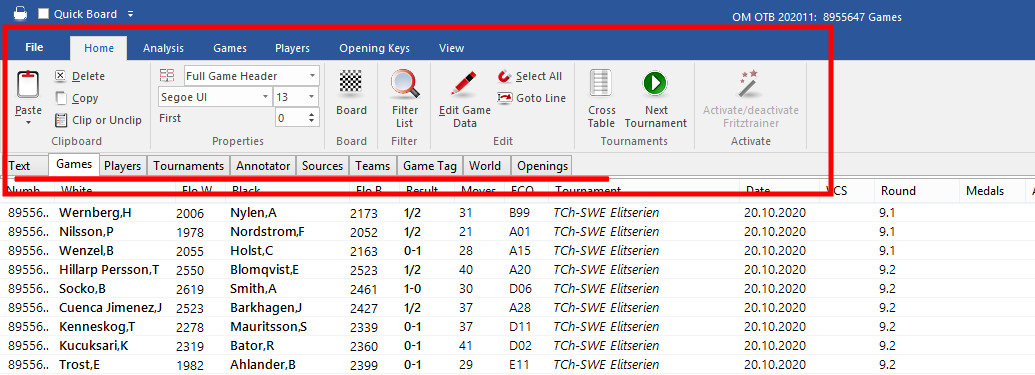
Working with each submenu, tabs, windows are the same on all occasions or views. Follow the same logic as described above. Once you double click on the line of the game (either from players or games tabs - see picture above) you will get to the separate window, and you are already in the individual game mode which is described in the last section of this tutorial.
Top Row Tabs
• Text - OM DB has no text guidance, thus it is not used
• Games - Openings ordered by a key (e.g. game number, name, eco.. you can sort it by clicking on the tab heading
• Players - All players in OM Database. You can sort them, search or click on individual games. You can navigate via 3 windows
• Tournaments - looking for a specific tournament - OM has most of them recorded. Play them all
• Openings - all openings games sorted by ECO code. See individual codes collapsed to categories
Inside the Individual Game
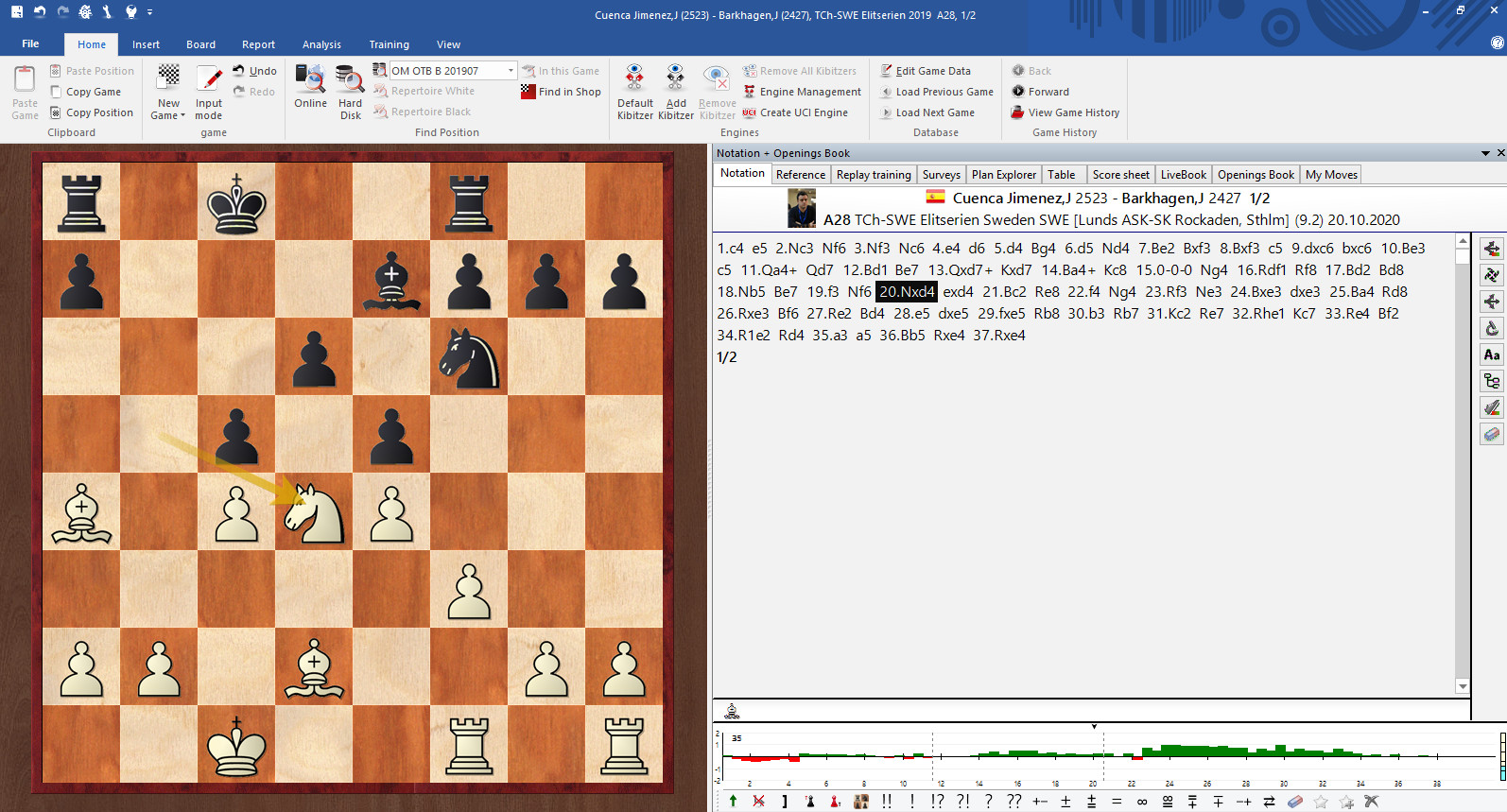
Menu Inside Individual Game
To have specific menu items appear in the individual game menu, you must first get to this place. To do that, follow simple steps in the above tutorials (TOP MENU and MENU INSIDE OM) and double click on the specific game that you are looking for. The screen which you should be seeing is as follows:
FILE - HOME- INSERT - BOARD - REPORT - ANALYSIS - TRAINING - VIEW
The menu items are again similar to the top menus with small differences and tools. The most important are described below in three steps.
Step 1 - Classification of the game
Ever wondered what type of opening the best players are using? Have you got yourself familiar with ECO codes i.e, Queens Indian, Sicilian-Najdorf, Caro -Cann, King's Gambit, etc... Why don't you use the ''Opening Classification'' and learn the theory of moves by sequence?
A) Go to REPORT -> Opening Classification
B) Follow the Opening Classification screen below and learn details. You can expand and collapse sections there as well.
Step 2 - Commenting on your games
Do you like to make notes of your moves, do you like to remind yourself in case of an important move and come back to it later? Why don't you make comments? Chessbase offers a very easy yet sophisticated method how to insert text before the move or after the move or just annotate it with special chess symbols (annotation will be a separate tutorial as this technique is one of the most advanced players do when commenting on the games)
A) Go to INSERT-> Annotations
Step 3 - Opening Report
In case you want to study deeply an individual game or opening go to REPORT - > OPENING REPORT. This tool will enable you to see almost everything which you wanted to see about your opening. The game opening must have all moves in the correct sequence (no novelties) in order to display it correctly (i.e. when you play a certain opening you move in sequence).
Example of how you can use the opening report: You play a game with the opponent and you are stuck in one moment and don't know what to play next. Perhaps there is an optimal route for you, who knows. If you replay your game (and the opponent moves too) step by step on a new board (File -> New -> New Game) and then select
REPORT -> OPENING REPORT, Chessbase will take you to a different environment. The environment of Opening Report.
See the statistics of all other games/moves which have been played until now and select the optimal way for your future move or game.
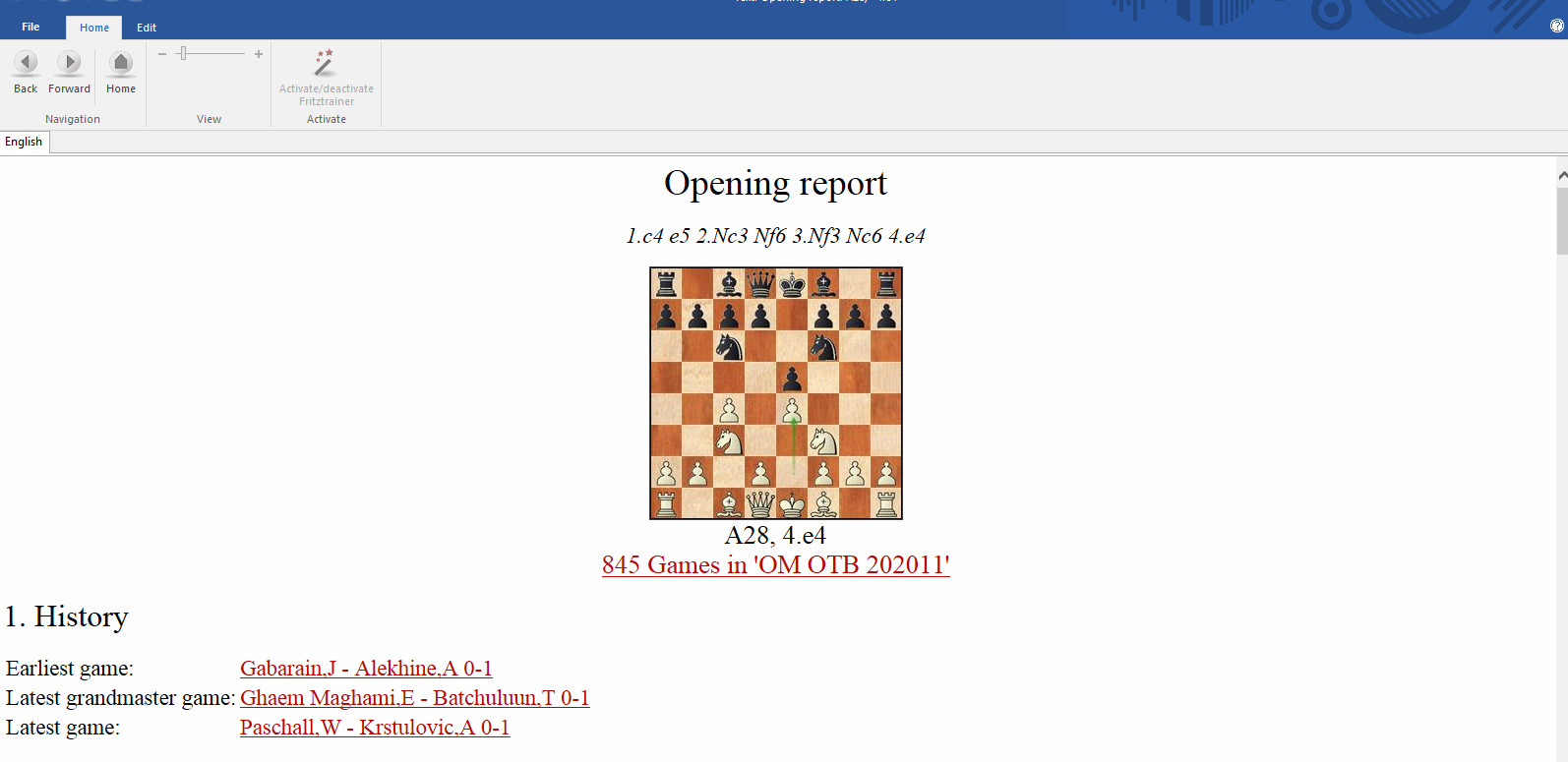
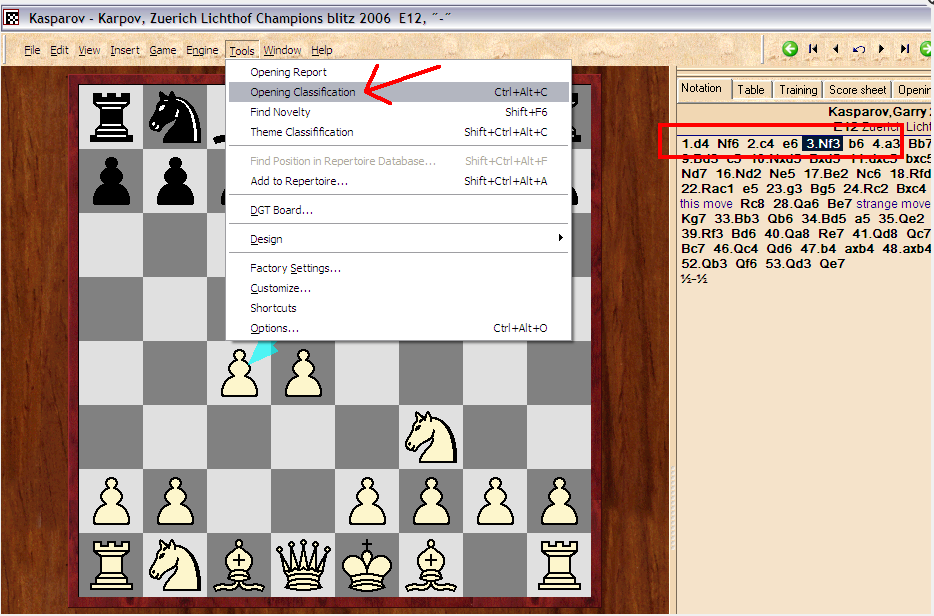
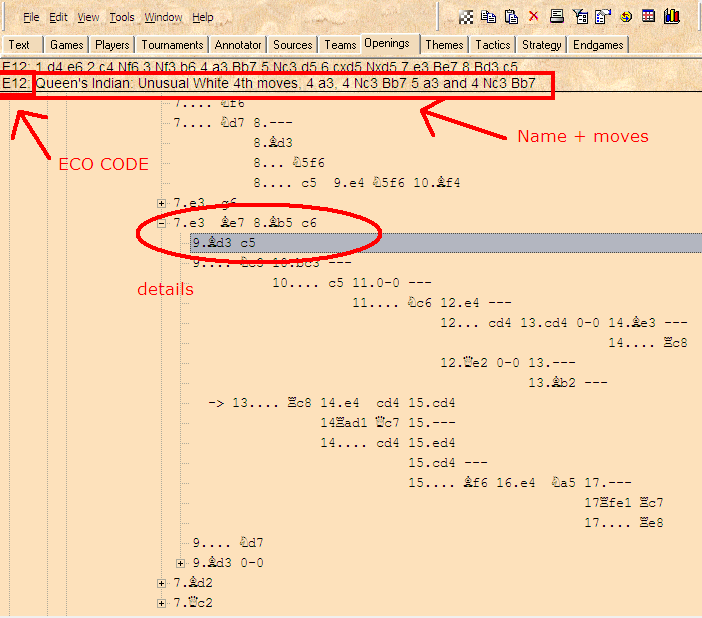
 Indian customers please
Indian customers please