As parents, it's important to protect our children from cyber threats while playing chess online. A recent survey of US gamers conducted in Summer 2022 revealed a high prevalence of harassment, bullying, and sexual predation.
The survey found that 84% of respondents had encountered harassment in some form while playing video games online – up from 74% in 2019. This should serve as a wake-up call for all of us to take these threats seriously and to take proactive steps to protect our children from harm.
Chess parents, in particular, need to be aware of the risks involved in allowing their children to play chess online. While chess is a game that promotes strategic thinking and problem-solving skills, it can also expose children to online predators, bullying, and harassment. Therefore, it is essential to take a holistic approach that involves educating children about online safety, installing parental control software, and working with tournament organizers to implement strict safety protocols.

Chess parents can ensure their children play chess online in a safe environment by taking the following steps:
Install parental control software
Parental control software can help protect children from cyber threats by blocking inappropriate content, limiting screen time, and monitoring online activity. Chess parents can use software like Norton Family or Kaspersky Safe Kids to protect their children from cyber threats.
Work with tournament organizers
Chess parents should contact tournament organizers and ask about the safety protocols they have in place. Tournament organizers should have strict rules about behavior, including anti-bullying and harassment policies. They should also have a way to report inappropriate behavior.
Educate children about online safety
Chess parents should teach their children about online safety and the potential dangers of playing games online. Children should be aware of the risks associated with cyberbullying, harassment, and sexual predators. They should know what to do if they experience these issues and how to report them.
Foster open communication
Chess parents should encourage their children to talk to them about their online experiences. Children should feel comfortable discussing any issues they have encountered online. Parents should create a safe and non-judgmental environment where children can share their concerns.
Monitor online activity
Chess parents should monitor their children's online activity regularly. This includes checking their social media accounts, emails, and online gaming profiles. Parents should be aware of their children's online friends and ensure they are safe.
By taking these steps, chess parents can ensure that their children play chess online in a safe and secure environment. It is crucial to be proactive and vigilant when it comes to cyber threats. Parents must educate themselves and their children about online safety and take steps to protect them from harm.
How ChessKid takes safety seriously

We have researched web what are the options for kids to play online chess. There are several online platforms where kids can play chess. Here are some popular options:
Chess.com
Chess.com is a popular platform that offers a variety of chess games and puzzles. It has a large community of players and offers both free and premium memberships.
ChessKid.com
ChessKid.com is designed specifically for children and offers a safe and kid-friendly environment to play chess. It offers both free and premium memberships.
Lichess.org
Lichess.org is a free, open-source platform that offers a variety of chess games and puzzles. It has a large community of players and is available in several languages.
Chess24.com
Chess24.com offers a variety of chess games and puzzles and has a strong focus on live streaming and commentary. It offers both free and premium memberships.
Play Magnus
Play Magnus is an app that allows children to play against a virtual Magnus Carlsen, the world chess champion. It offers a variety of chess games and puzzles and is available for free on both iOS and Android. PlayMagnus group was recently purchased by Chess.com for 82.9 millions USD.
Parents should research and evaluate these platforms and others to determine which one is the best fit for their child's age and skill level. It is important to choose a platform that prioritizes safety and has measures in place to protect children from cyber threats.
We chose ChessKid.com because
Adults Talking to Kids:
- Adult accounts cannot talk to kids. Ever. ChessKid does not allow adult accounts to "friend" kid accounts, or vice-versa.
- An adult who has Guardianship of a kid can send a kid a message, since he/she, by definition, should be the coach or parent in real life.
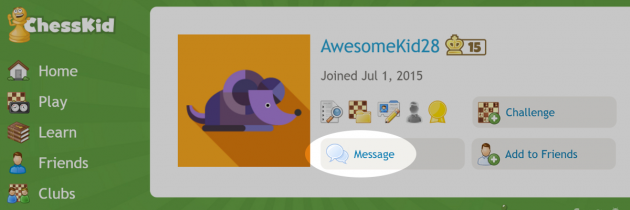
- If a parent also wants to have Guardianship of their child (in addition to the coach), he/she can do so by adding Guardianship.
- The only exception is staff accounts. Kids can be friends with FunMasterMike, PoppaBear and the other staff members.
Kids Talking to Kids:
- Kids cannot message nor chat with each other on the site, regardless of if they are "friends" or are in the same Club.
What are "Friends"?
- ChessKid is not a social networking site in any way. However, chesskid encourages kids to play chess with friends & family they know in real life!
- Kids may become "friends" with each other if they both send each other a friend request. Our system is "double-blind," meaning when one kid sends a request, the other will not see it (kids do not see pending friend requests). This is so that kids who do not know each other in real life won't be friends on the site.
- The best reason to have friends on the site is to see when they are playing in Fast (live) chess. In "Fast Chess," kids can click on the "Friends & Clubmates" tab on the right and make a direct challenge to other kids they know who are also online & in "Fast Chess." See how to play fast chess.

What Ways Do Guardians Have to Oversee Their Kids?
- If you would prefer your kids not to be able to make friends with anyone, check "Disable Social Access" from the kid's "Edit Kid" page.
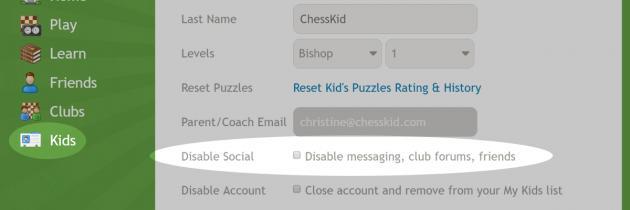
- Kids are only able to message their Guardians, but you can always check to see what messages your kids are sending by selecting "impersonate account" and reading their messages.
FunMasterMike's Advice:
Kids can post in Club forums and respond to Club news items, but since guardians control what clubs they are in, you can monitor them easily.
Kids should not actively recruit friends that they don't know. We don't want to see kids posting messages like "everyone friend me."
There's always a small chance that something will slip through our elaborate cracks! If something improper is happening on the site, please contact staff member LadyWolf with either a direct message or email (This email address is being protected from spambots. You need JavaScript enabled to view it.). She will analyze the issue and promptly take any necessary action.
Word from Opening Master
We understand the importance of online safety for children in today's digital world. With the increasing use of technology and the internet, it's crucial to take online safety seriously to protect your children from potential risks.
I want to commend you for prioritizing your child's safety online. By educating them about online safety, setting guidelines, and monitoring their internet usage, you can help them stay safe and secure while using the internet.
Remember to have open communication with your children and encourage them to talk to you if they encounter any concerning online behavior. By working together, we can ensure that your child has a positive and safe experience online.
Thank you for taking online safety seriously and for doing your part in keeping your child safe.
Cheers
Alexander Horvath
on behalf of OM TEAM



